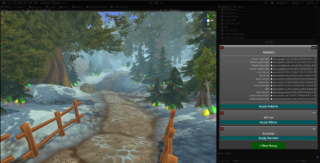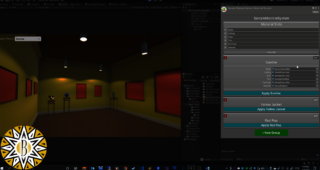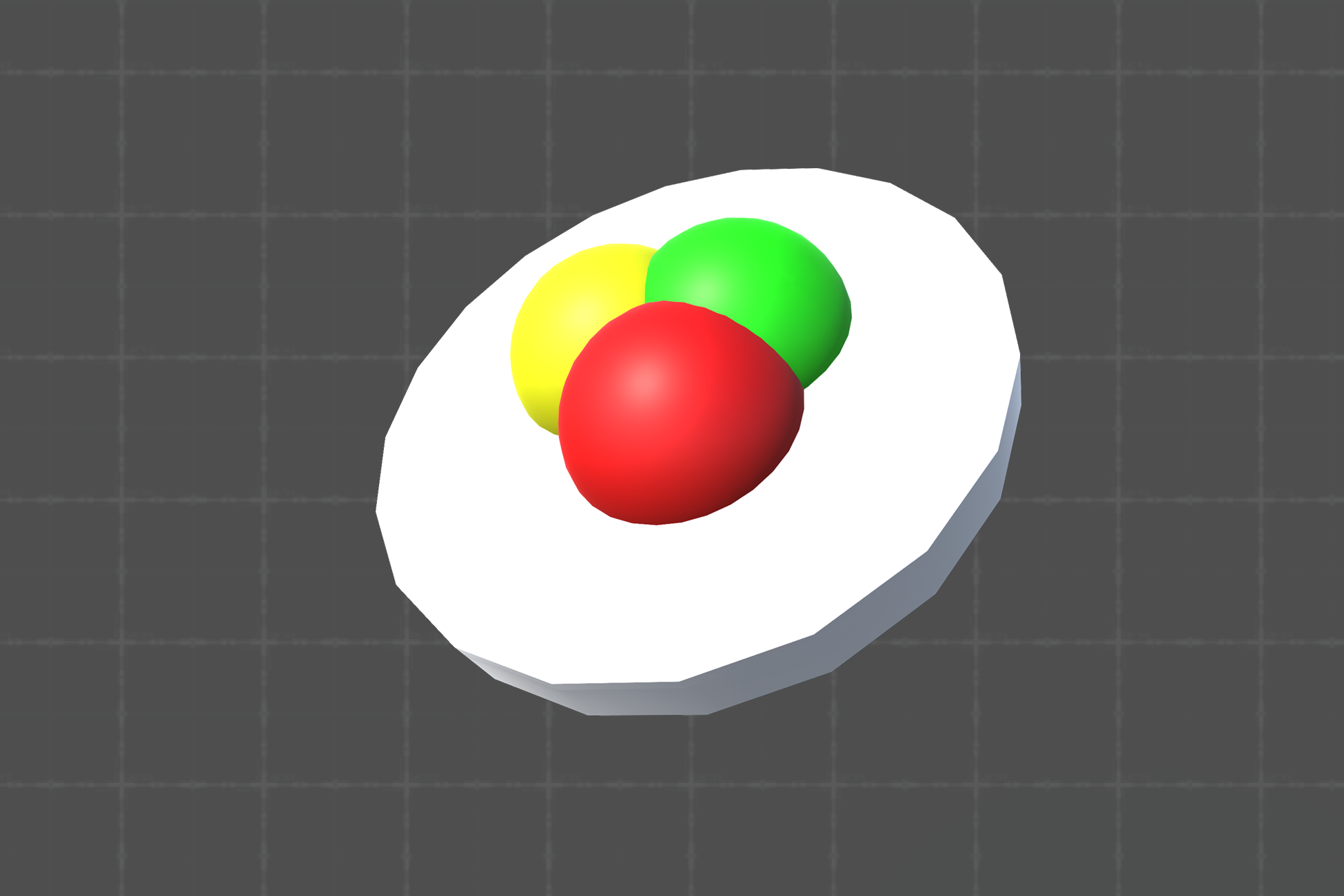
Simplify Material Management and Boost Creative Flexibility
Material Group empowers game developers by simplifying material management, promoting consistency, and enhancing creative flexibility. Whether you’re working on a small indie project or a large-scale game, integrating Material Group can significantly improve your workflow. Happy designing! 🎮✨
Let’s explore Material Group's features:
Efficient Material Group Management
1. Editor Extension: Material Group integrates seamlessly into the Unity editor, providing an intuitive interface for managing material groups. Designers can easily create, edit, and organize material groups directly within their project.
2. Group Slots: Each game object can have one or more material group slots. These slots serve as containers for associated materials and terrain layers. By assigning materials to specific slots, designers can control how different parts of an object are rendered.
Associating Materials and Terrain Layers
1. Component-Based Approach: To use Material Group, simply add the “MaterialGroup” component to any game object. This component acts as a bridge between the object and its associated material groups.
2. Flexible Associations: Designers can associate mesh materials, shader properties, and terrain layers with specific group slots. Whether it’s a character’s armor, a building’s facade, or environmental textures, Material Group ensures that materials are logically organized.
Unified Modifications and Themes
1. Global Modifications: Need to tweak the color scheme or adjust shader parameters across multiple objects? Material Group allows designers to modify all associated materials simultaneously. This global approach saves time and ensures consistency.
2. Theme Management: Want to create distinct visual themes for different levels or scenes? Material Group lets you store and recall entire material configurations. Switching between themes becomes effortless, enhancing the overall aesthetic of your game.